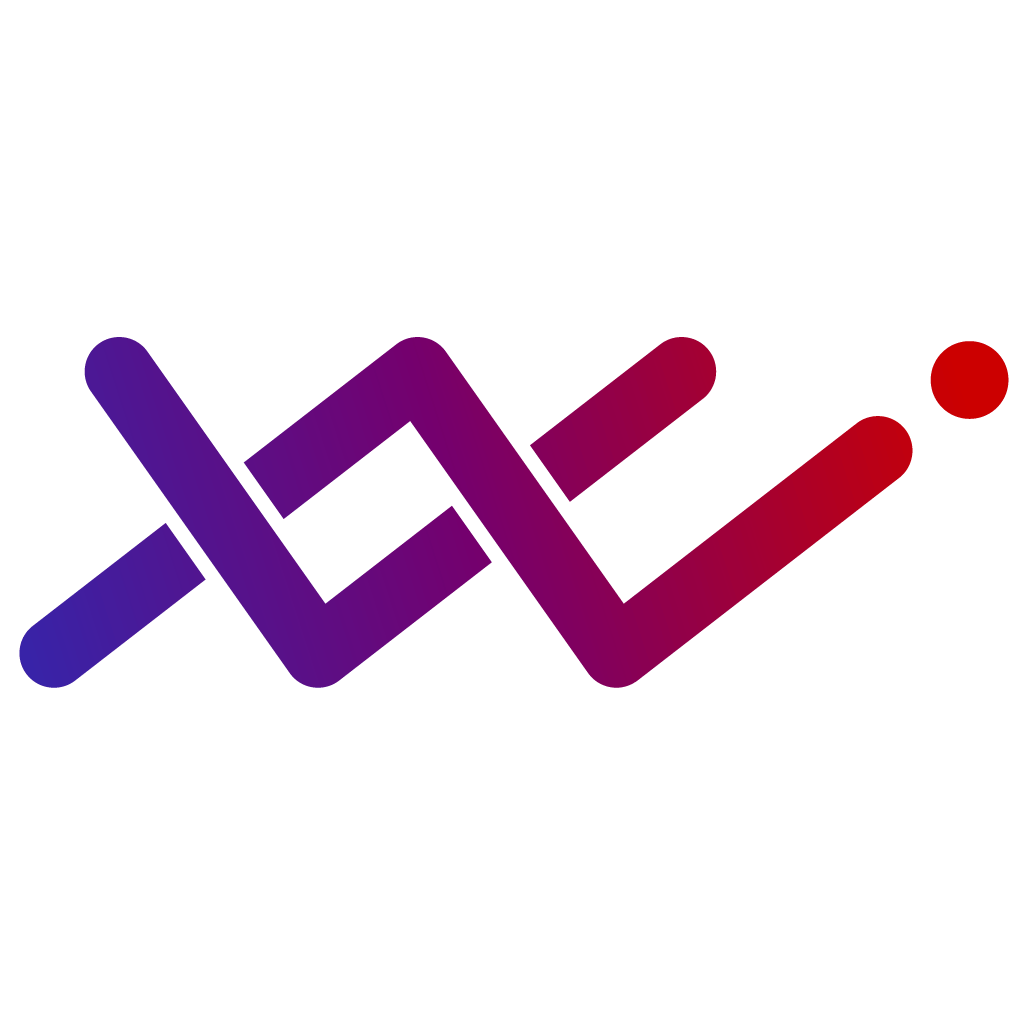Sometimes, VaultSpeed users need to set up new VaultSpeed environments, re-deploy the agent to meet requirements in their organization, or reinstall the agent when a new agent version is released. This article will walk you through how to use a shell script and the VaultSpeed API to auto-deploy and configure your agent instance for just these situations. (Here, I'm using Bash in Linux) This process will:
Download and place the agent in its directory
Update the file path parameters in the agent configuration files
Add a new PostgreSQL connection string to the connections file
Add the DB Link in VaultSpeed for the new connection
Test the new DB Link
Prerequisites: Make sure you have jq installed in the agent environment (lightweight command-line JSON processor):
First, copy the bash script from the end of this post into a file and save it as api_agent_install.sh in a working directory in the agent Linux environment. Next, open it in a text editor, and change the first two variables in the Variables section:
CONNSTR - JDBC connection string definition for the database
AGENT_PARENT_FOLDER - directory where your agent will run
CONNSTR="postgres.url=jdbc:postgresql://localhost:5432/postgres?user=postgres&password=postgres" #Connection string for database
AGENT_PARENT_FOLDER=/home/vsstudent #Parent folder where you will install the agentUnless you are using a VaultSpeed training subscription and/or need to explicitly call the Java 8 library in the Java command (when you have multiple Java libraries installed), you only need to change these first two variables.
Save the changes and close the shell script file. Now you are ready to run the auto-deploy and configuration of the agent.
Open a terminal window and run the sh command as sudo to call the shell script with the following three parameters:
VaultSpeed username
VaultSpeed password
Linux account running agent
Depending on how your Linux environment is configured, you might need to enter your sudo password before the script will run.
[vsstudent@ML-RefVm-173561 ~]$ sudo sh /home/vsstudent/Downloads/api_agent_install.sh bugs31@acme daffyd^Ck88 vsstudentYou should see the output of the script progress...
>>> Getting bearer token
>>> Downloading agent.zip
>>> Unzipping agent.zipYou've just done a complete VaultSpeed agent installation, configuration, and test using the API and a Bash shell script. I hope this serves as a starter to help you leverage the power of the API in the best data warehouse automation solution!
api_agent_install.sh
#!/bin/bash
set -e
##################################################
## Arguments -Mapped to parameters at execution ##
##################################################
VS_USER=$1 #Username of VaultSpeed account
VS_PW=$2 #Password of VaultSpeed account
OWNER=$3 #Owner account in OS running VS agent
##################################################
## Variables - change these for you environment ##
##################################################
CONNSTR="postgres.url=jdbc:postgresql://localhost:5432/postgres?user=postgres&password=postgres" #JDBC connection string for database
AGENT_PARENT_FOLDER=/home/vsstudent #Parent folder where you will install the agent
DBLINK_NAME="${CONNSTR%%.*}" #Name of DB Link to be created (string before ".url")
ENVIR=app #VaultSpeed environment
AGENT_ZIP_FILENAME=agent.zip #Filename of agent ZIP file
AGENT_ZIP_FILEPATH=$AGENT_PARENT_FOLDER/$AGENT_ZIP_FILENAME #File path of agent.zip after download
AGENT_FOLDER=agent #Agent directory created when unzipping agent.zip
AGENT_FOLDER_PATH=$AGENT_PARENT_FOLDER/$AGENT_FOLDER #Directory path of agent installation folder
HOME_FOLDER=/home #Default home directory string to be replaced in agent configuration files
JAVA_CMD=java #Java command to start agent; This might need to be qualified if multiple Java versions are installed
#Get bearer token
echo ">>> Getting bearer token"
export VS_TOKEN=$(curl -s -X POST \
-H 'Content-type: application/json' \
-d "{ \"username\": \"${VS_USER}\", \"password\": \"${VS_PW}\" }" \
https://${ENVIR}.vaultspeed.com/api/login | jq -r '.access_token')
#Download agent.zip file
echo ">>> Downloading ${AGENT_ZIP_FILENAME}"
curl -X GET \
-H 'Content-type: application/json' \
-H "Authorization: Bearer ${VS_TOKEN}" \
https://$ENVIR.vaultspeed.com/api/agent/download -o $AGENT_ZIP_FILEPATH
#Unzip agent.zip contents to agent directory
echo ">>> Unzipping ${AGENT_ZIP_FILENAME}"
unzip -o $AGENT_ZIP_FILEPATH -d $AGENT_PARENT_FOLDER
#Grant ownership to agent directory and file
echo ">>> Granting ownership of agent files and directories"
chown $OWNER $AGENT_PARENT_FOLDER/$AGENT_FOLDER
chown -R $OWNER $AGENT_PARENT_FOLDER/$AGENT_FOLDER/*
#Replace default home directory with agent home directory for environment in client.properties
echo ">>> Replacing default home directory with agent home directory for environment in client.properties"
sed -i "s|$HOME_FOLDER|$AGENT_PARENT_FOLDER|" $AGENT_FOLDER_PATH/client.properties
#Replace default log directory with agent home directory for environment in logging.properties
echo ">>> Replacing default log directory with agent home directory for environment in logging.properties"
sed -i "s|./log|$AGENT_PARENT_FOLDER/agent/log|" $AGENT_FOLDER_PATH/logging.properties
#Add connection string url for local PostgreSQL database
echo ">>> Adding connection string url for database in connections.properties"
sed -i "$ a$CONNSTR" $AGENT_FOLDER_PATH/connections.properties
echo ">>> Starting agent in background"
nohup $JAVA_CMD -Djava.util.logging.config.file=$AGENT_FOLDER_PATH/logging.properties -jar $AGENT_FOLDER_PATH/vs-agent.jar propsfile=$AGENT_FOLDER_PATH/client.properties &
#Create postgres db_link
echo ">>> Creating postgres DB link"
export DBLINK_ID=$(curl -s -X POST -H \
"Content-type: application/json" \
-H "Authorization: Bearer ${VS_TOKEN}" \
-d "{ \"database_link_name\": \"${DBLINK_NAME}\", \"link_url\": \"\", \"link_type\": \"agent\", \"database_type_id\": 4, \"link_url_object\": \"\" }" \
https://$ENVIR.vaultspeed.com/api/db-link | jq -r '.database_link_id')
echo "DB_Link '${DBLINK_NAME}' has been created with ID ${DBLINK_ID}."
#Test DB_Link
#Request test-connection
echo ">>> Testing DB Link '${DBLINK_NAME}'"
export TASK_ID=$(curl -s -X POST -H \
"Content-type: application/json" \
-H "Authorization: Bearer ${VS_TOKEN}" \
-d "{ \"database_link_id\": ${DBLINK_ID} }" \
https://$ENVIR.vaultspeed.com/api/db-link/test-connection | jq -r '.task_set_id')
#Get task status
STATUS="starting"
i=0
#Check status until task is done, or until 12 tries are complete, or until it task errors
while [ "$STATUS" != "done" ] && [ $i -lt 12 ] && [ "$STATUS" != "error" ]
do
STATUS=$(curl -s -X GET \
-H 'Content-type: application/json' \
-H "Authorization: Bearer ${VS_TOKEN}" \
https://$ENVIR.vaultspeed.com/api/tasks/${TASK_ID}/status | jq -r '.task_status')
#If the last digit of the counter value is 0 or 5, or if the status is "done", print the task
if [ ${i: -1} == "0" ] || [ ${i: -1} == "5" ] || [ "$STATUS" == "done" ]
then echo "Test of DB Link '${DBLINK_NAME}' is ${STATUS}."
fi
((i=i+1))
sleep 5
done
#Print the result of the test
#Set variable for time in seconds
ts=$((i*5))
if [ "$STATUS" == "done" ]
then
echo "DB Link test was successful."
else
#Cancel DB Link teast task
echo "Canceling DB Link test"
curl -s -X PATCH \
-H "Authorization: Bearer ${VS_TOKEN}" \
https://$ENVIR.vaultspeed.com/api/task/${TASK_ID}/cancel
echo "DB Link test failed after ${ts} seconds."
fi
#Stop agent
echo "Stopping agent"
kill $(ps aux | grep '[D]java.util.logging.config.file' | awk '{print $2}')
exit 0